
Photoshop-Aktionen

Starte die Aktionen – Photoshop liefert das Ergebnis
Dein Foto in einem ölfarbigen Cartoon-Look, als filigrane Bleistiftzeichnung oder effektvoll ausgeleuchtet? – In unseren Photoshop-Aktionen bündeln wir, wofür du sonst Dutzende bis Hunderte manuelle Arbeitsschritte benötigst. So braucht es nur wenige Klicks, um herausragende Looks und Effekte zu kreieren. Lade die gewünschte Aktion herunter und importiere sie zusammen mit den Begleitmaterialien in Photoshop. Starte anschließend die Aktion und genieße schon kurz darauf das Ergebnis. Willkommen in der effektiven Welt der Bildbearbeitung!

Photoshop-Aktion „Doppelbelichtung“ – Double Exposure für deine Fotos

Photoshop-Aktion „Architektur“: Skizzen-Look für Gebäude und Räume

Photoshop-Aktion „Cartoon“: Malerischer Ölfarben-Look für deine Fotos

Photoshop-Aktion „Cartoon“: Malerischer Ölfarben-Look für deine Fotos

Fotos in gemalte Bilder umwandeln: Photoshop-Aktion „Painting-Look“

Photoshop-Aktion „October Rain“: ein ölmalerischer Herbst-Look für deine Fotos

Photoshop-Aktion „October Rain“: ein ölmalerischer Herbst-Look für deine Fotos

Photoshop-Aktionen „Gravur“: Drei moderne Linien-Looks für deine Fotos

Photoshop-Aktionen „Gravur“: Drei moderne Linien-Looks für deine Fotos

Photoshop-Aktion „Bunter Herbst“: deine Fotos als pastellgetünchte Zeichnungen

Photoshop-Aktion „Bunter Herbst“: deine Fotos als pastellgetünchte Zeichnungen

Photoshop-Aktion „Loderndes Feuer“: Erzeuge ein glühendes Flammenmeer

Photoshop-Aktion „Marker Sketch“: deine Fotos als moderne und farbenfrohe Zeichnungen
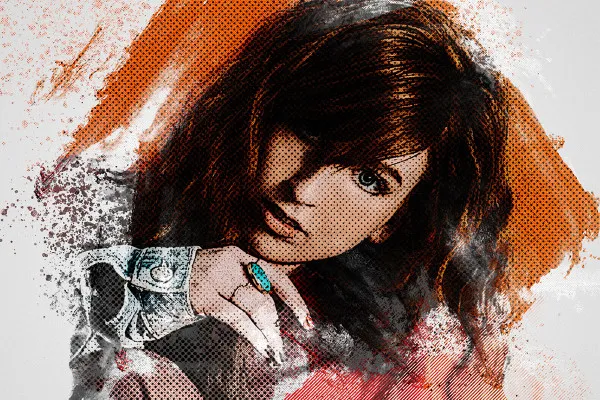
Photoshop-Aktion „Vibrant Halftone Art“: Klicke Rastereffekte und Farbkleckse in deine Fotos
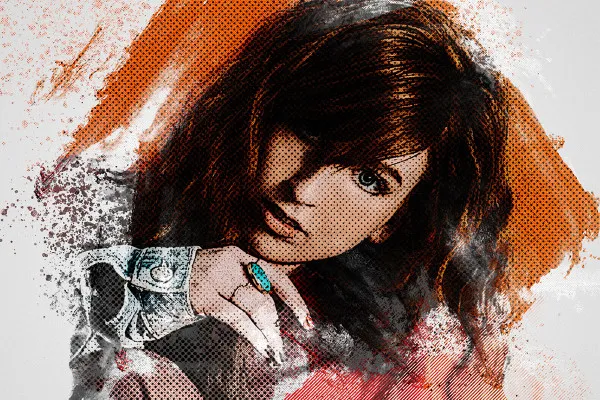
Photoshop-Aktion „Vibrant Halftone Art“: Klicke Rastereffekte und Farbkleckse in deine Fotos

Photoshop-Aktion „Bleistiftzeichnung“

Photoshop-Aktion „Lovestory“: perfekt für Hochzeiten und zum Valentinstag

Photoshop-Aktion „Sketch“: Scribble-Look für deine Fotos

Photoshop-Aktion „Sketch“: Scribble-Look für deine Fotos

Photoshop-Aktion „Romantischer Liebesrausch“: Bokeh & Rosenblätter

Photoshop-Aktion „Schneeflockenzauber vor Ölfarbigkeit“

Photoshop-Aktion „Weihnachten – Winteraquarell“: ein Kristallfunkeln für deine Fotos

Photoshop-Aktion „Weihnachten – Winteraquarell“: ein Kristallfunkeln für deine Fotos

Photoshop-Aktion „Rauch und Blitze“: pure Dramatik für deine Fotos

Photoshop-Aktion „Rauch und Blitze“: pure Dramatik für deine Fotos

Photoshop-Aktion „Pop Art“: Look und Animation

Photoshop-Aktion „Mystisches Licht“: Nebliges Leuchten für deine Bilder

Photoshop-Aktion „Mystisches Licht“: Nebliges Leuchten für deine Bilder

Photoshop-Aktion „2Light“: Atmosphärische Doppelbeleuchtung für deine Fotos

Photoshop-Aktion „2Light“: Atmosphärische Doppelbeleuchtung für deine Fotos

Photoshop-Aktion „Neonglühen“: schimmernde Lichtreflexe für deine Fotos

Klick, Boom, Wow! Photoshop-Aktionen der Premiumklasse!

Klick, Boom, Wow! Photoshop-Aktionen der Premiumklasse!

Klick, Boom, Wow! Photoshop-Aktionen der Premiumklasse!

Klick, Boom, Wow! Photoshop-Aktionen der Premiumklasse!

Klick, Boom, Wow! Photoshop-Aktionen der Premiumklasse!

Klick, Boom, Wow! Photoshop-Aktionen der Premiumklasse!

Klick, Boom, Wow! Photoshop-Aktionen der Premiumklasse!
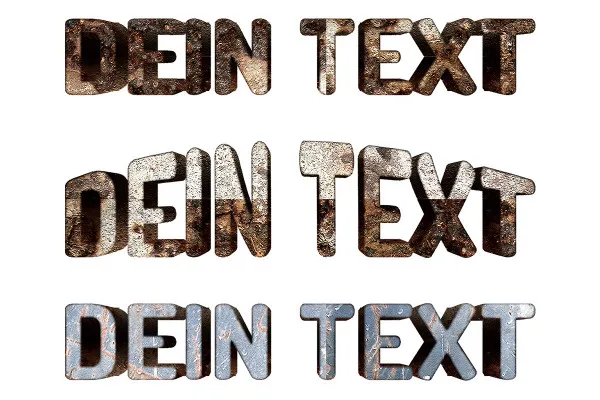
Klick, Boom, Wow! Photoshop-Aktionen der Premiumklasse!
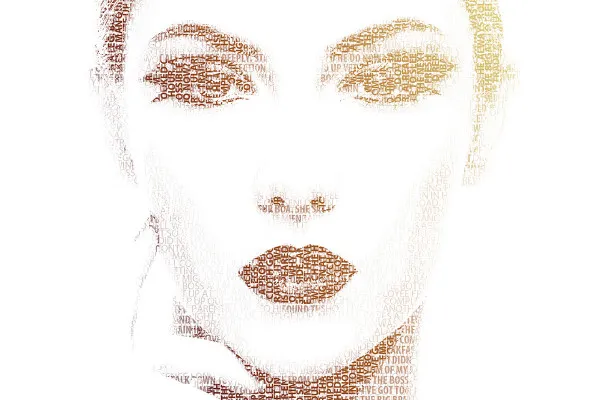
Klick, Boom, Wow! Photoshop-Aktionen der Premiumklasse!

Klick, Boom, Wow! Photoshop-Aktionen der Premiumklasse!

Klick, Boom, Wow! Photoshop-Aktionen der Premiumklasse!

Klick, Boom, Wow! Photoshop-Aktionen der Premiumklasse!

Klick, Boom, Wow! Photoshop-Aktionen der Premiumklasse!

Klick, Boom, Wow! Photoshop-Aktionen der Premiumklasse!

Klick, Boom, Wow! Photoshop-Aktionen der Premiumklasse!

Klick, Boom, Wow! Photoshop-Aktionen für Foto- und Texteffekte – Vol. 2

Klick, Boom, Wow! Photoshop-Aktionen für Foto- und Texteffekte – Vol. 2

Klick, Boom, Wow! Photoshop-Aktionen für Foto- und Texteffekte – Vol. 2

Klick, Boom, Wow! Photoshop-Aktionen für Foto- und Texteffekte – Vol. 2

Klick, Boom, Wow! Photoshop-Aktionen für Foto- und Texteffekte – Vol. 2

Klick, Boom, Wow! Photoshop-Aktionen für Foto- und Texteffekte – Vol. 2
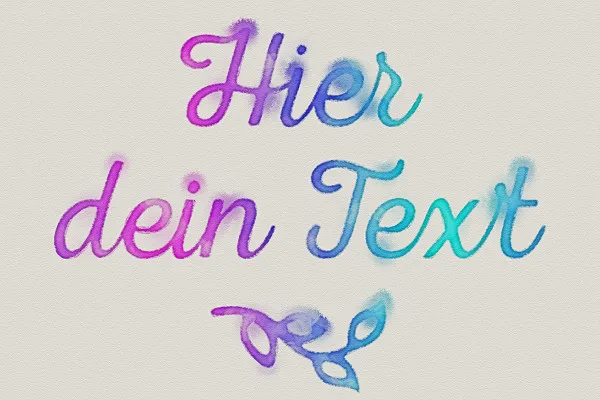
Klick, Boom, Wow! Photoshop-Aktionen für Foto- und Texteffekte – Vol. 2

Klick, Boom, Wow! Photoshop-Aktionen für Foto- und Texteffekte – Vol. 2

Klick, Boom, Wow! Photoshop-Aktionen für Foto- und Texteffekte – Vol. 2

Klick, Boom, Wow! Photoshop-Aktionen für Foto- und Texteffekte – Vol. 2

Klick, Boom, Wow! Photoshop-Aktionen für Foto- und Texteffekte – Vol. 2

Klick, Boom, Wow! Photoshop-Aktionen für Foto- und Texteffekte – Vol. 2

Klick, Boom, Wow! Photoshop-Aktionen für Foto- und Texteffekte – Vol. 2

Klick, Boom, Wow! Photoshop-Aktionen für Foto- und Texteffekte – Vol. 2

Klick, Boom, Wow! Photoshop-Aktionen für Foto- und Texteffekte – Vol. 2

Photoshop-Aktionen für Fotografen und Bildbearbeiter

Photoshop-Aktionen für Fotografen und Bildbearbeiter

Photoshop-Aktionen für Fotografen und Bildbearbeiter

Photoshop-Aktionen für Fotografen und Bildbearbeiter
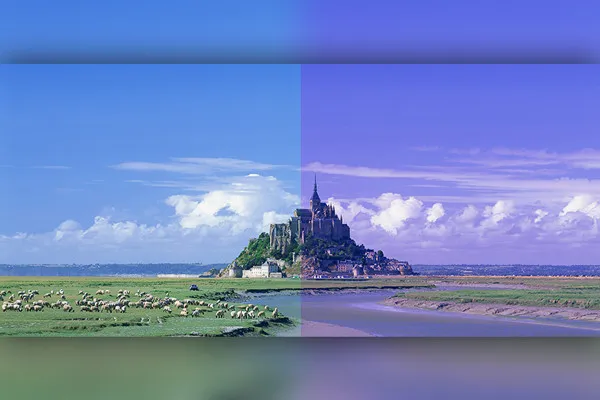
Photoshop-Aktionen für Fotografen und Bildbearbeiter

Photoshop-Aktionen für Fotografen und Bildbearbeiter

Photoshop-Aktionen für Fotografen und Bildbearbeiter

Photoshop-Aktionen für Fotografen und Bildbearbeiter

Photoshop-Aktionen für Fotografen und Bildbearbeiter

Photoshop-Aktionen für Fotografen und Bildbearbeiter

Photoshop-Aktionen für Fotografen und Bildbearbeiter

Photoshop-Aktionen für Fotografen und Bildbearbeiter

Photoshop-Aktionen für Fotografen und Bildbearbeiter

Photoshop-Aktionen für Fotografen und Bildbearbeiter
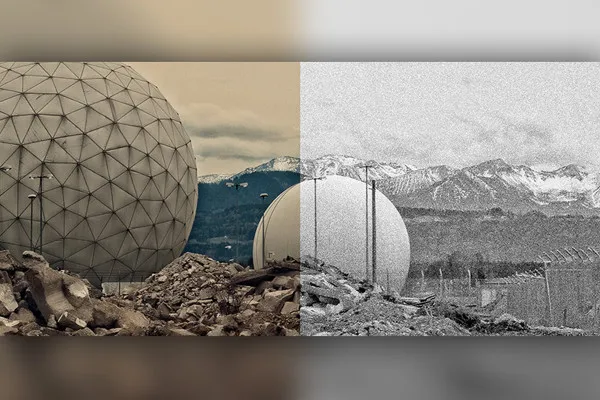
Photoshop-Aktionen für Fotografen und Bildbearbeiter

Photoshop-Aktionen für Fotografen und Bildbearbeiter

Photoshop-Aktionen für Fotografen und Bildbearbeiter

Photoshop-Aktionen für Fotografen und Bildbearbeiter

Photoshop-Aktionen für Fotografen und Bildbearbeiter

Photoshop-Aktionen für Fotografen und Bildbearbeiter

Photoshop-Aktionen für Fotografen und Bildbearbeiter

Photoshop-Aktionen für Fotografen und Bildbearbeiter

Photoshop-Aktionen für Fotografen und Bildbearbeiter

Photoshop-Aktionen für Fotografen und Bildbearbeiter

Photoshop-Aktionen für Fotografen und Bildbearbeiter
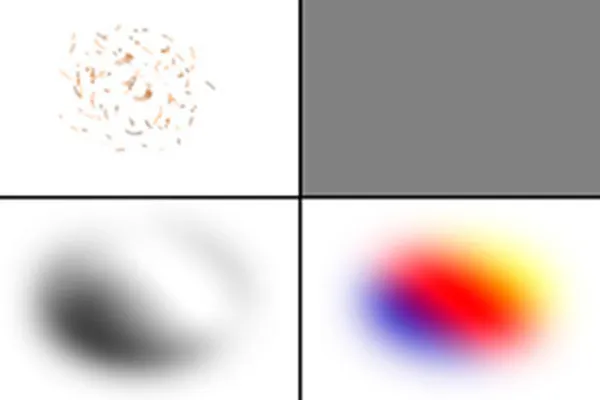
Photoshop-Aktionen für Fotografen und Bildbearbeiter

Photoshop-Aktionen für Fotografen und Bildbearbeiter

Photoshop-Aktionen für Fotografen und Bildbearbeiter

Photoshop-Aktionen für Fotografen und Bildbearbeiter

Photoshop-Aktionen für Fotografen und Bildbearbeiter

Photoshop-Aktionen für Fotografen und Bildbearbeiter

Photoshop-Aktionen für Fotografen und Bildbearbeiter

Photoshop-Aktionen für Fotografen und Bildbearbeiter

Photoshop-Aktionen für Fotografen und Bildbearbeiter

Photoshop-Aktionen für Fotografen und Bildbearbeiter

Photoshop-Aktionen für Fotografen und Bildbearbeiter

Photoshop-Aktionen für Fotografen und Bildbearbeiter
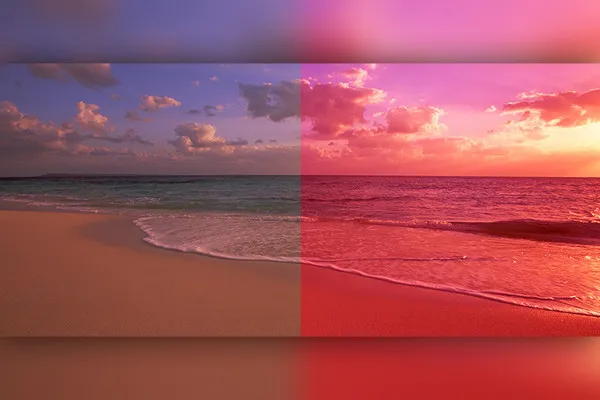
Photoshop-Aktionen für Fotografen und Bildbearbeiter
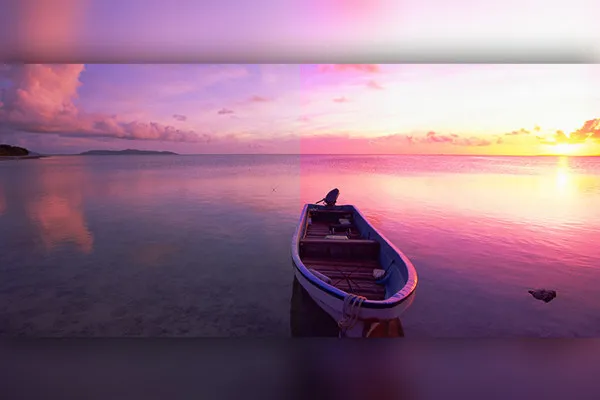
Photoshop-Aktionen für Fotografen und Bildbearbeiter
Einfach mehr Action in deinen Bildern!
Mit Photoshop-Aktionen spektakuläre Looks kreieren
Lade die Aktionen herunter und wende sie direkt an
Wie funktionieren Photoshop-Aktionen?
Photoshop bietet die Möglichkeit, Bearbeitungsschritte aufzuzeichnen, welche dann in Aktionen gespeichert werden können. Diese liegen im ATN-Format vor. Am einfachsten importierst du die Aktionen ins Programm, indem du doppelt auf die Datei klickst. Mitunter erhältst du zu unseren Photoshop-Aktionen weitere Assets wie Pinsel oder Muster, die für den Ablauf der Aktion erforderlich sind und die du zunächst ebenfalls per Doppelklick importierst. Anschließend startest du über das Aktionen-Bedienfeld die Aktion. Schon laufen die Arbeitsschritte fast vollständig automatisch ab.
Empfehlenswert für dein Marketing
Wann immer du in deinem Marketing Bilder mit einem besonderen Look verwenden möchtest, lohnt sich ein Blick auf die Photoshop-Aktionen, die wir für dich ausgearbeitet haben und die direkt zum Download bereitstehen. Beispielsweise liefert die Architektur-Aktion einen hochwertigen Skizzen-Look für deine Bilder – ein sehenswerter Stil für jedes Immobilien-Exposé! Besonders beliebt und vielleicht passend für deine nächste feurige Produktpräsentation: die Photoshop-Aktion „Loderndes Feuer“. Und falls du deine Fotos auf eine bestimmte Jahreszeit abstimmen möchtest, empfehlen sich unsere Herbst- und Winter-Aktionen.
In Photoshop importieren und starten
Fragen zu unseren Photoshop-Aktionen?
Die Kompatibilität von Photoshop-Aktionen hängt davon ab, welche Werkzeuge während des Ablaufs der Aktionen verwendet werden. Wir versuchen unsere Aktionen, soweit möglich, so aufzubereiten, dass sie mindestens ab Photoshop CS6 anwendbar sind. Sieh dir vor dem Download am besten die Kompatibilitätshinweise an. Bei Fragen zu den Aktionen stehen dir meist PDF-Kurzanleitungen sowie Anleitungsvideos zur Verfügung. Darüber hinaus kannst du dich auch in unserem Hilfezentrum zu den Photoshop-Aktionen informieren.