
Capture One Pro

Fotofantastische Capture One-Tutorials und -Styles
Steig ein und auf in Capture One Pro: unsere Capture One-Tutorials weisen dir den Weg zur professionellen Bildbearbeitung und -verwaltung. Dazu bieten dir zum Download unsere hochwertigen Capture One-Styles einen stilsicheren Beitrag für atmosphärische, fotofantastische Foto-Looks. Die ausführlichen Tutorials zielen auf alle wichtigen How-tos in Phase One Capture One Pro ab. So fühlst du dich in kurzer Zeit auf der Bedienoberfläche der Software zu Hause. Und danach kannst du direkt mit unseren Capture One-Styles loslegen. Bitte einsteigen ...
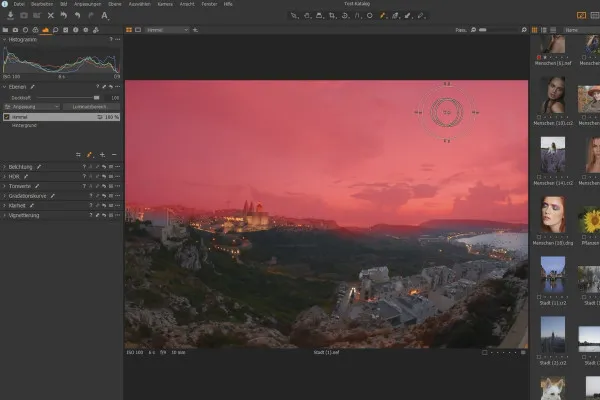
Capture One Pro – Tutorial zur Bildbearbeitung und Bildverwaltung
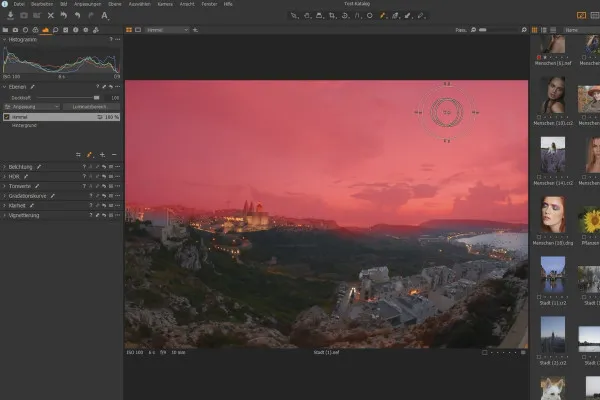
Capture One Pro – Tutorial zur Bildbearbeitung und Bildverwaltung
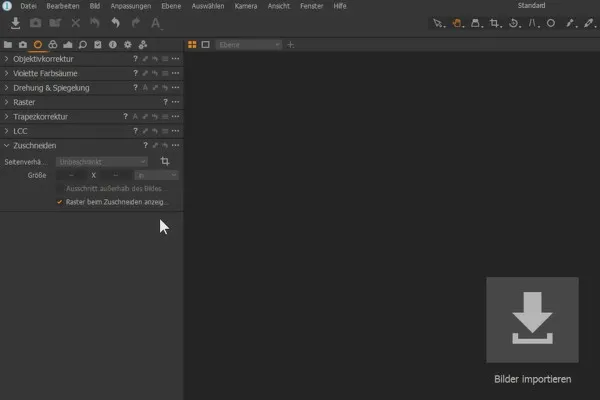
Capture One Pro – Tutorial zur Bildbearbeitung und Bildverwaltung
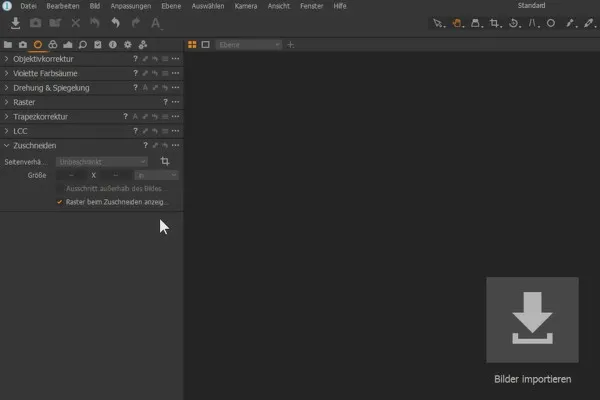
Capture One Pro – Tutorial zur Bildbearbeitung und Bildverwaltung
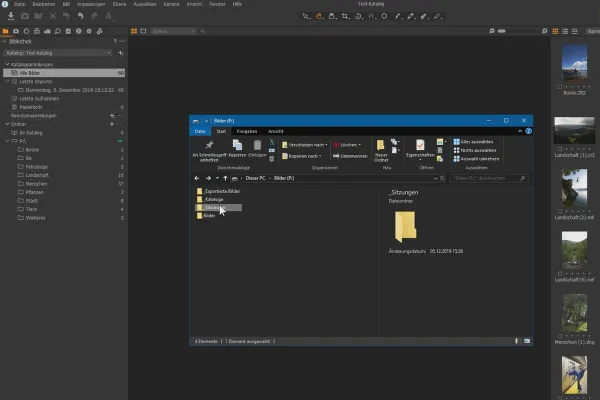
Capture One Pro – Tutorial zur Bildbearbeitung und Bildverwaltung
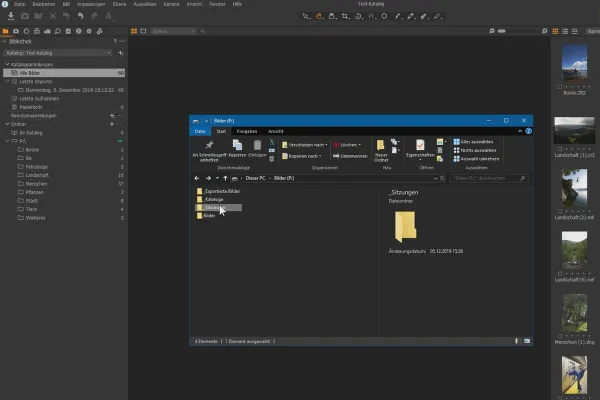
Capture One Pro – Tutorial zur Bildbearbeitung und Bildverwaltung
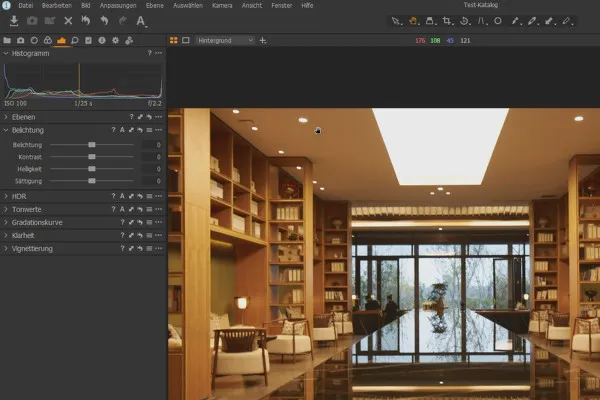
Capture One Pro – Tutorial zur Bildbearbeitung und Bildverwaltung
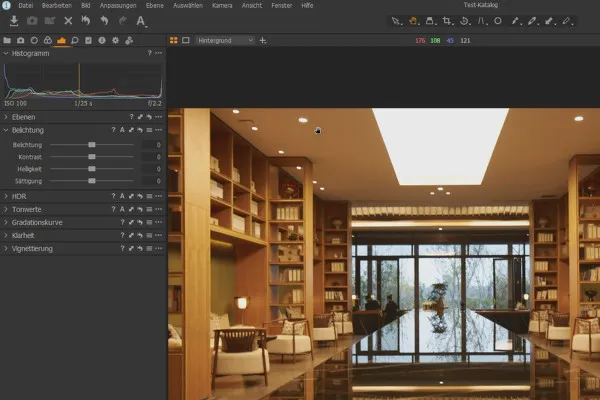
Capture One Pro – Tutorial zur Bildbearbeitung und Bildverwaltung
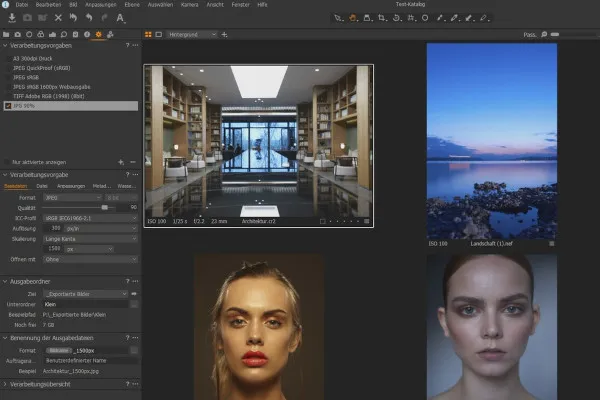
Capture One Pro – Tutorial zur Bildbearbeitung und Bildverwaltung
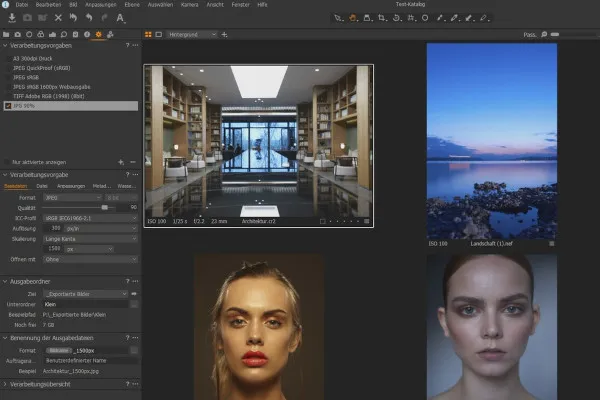
Capture One Pro – Tutorial zur Bildbearbeitung und Bildverwaltung
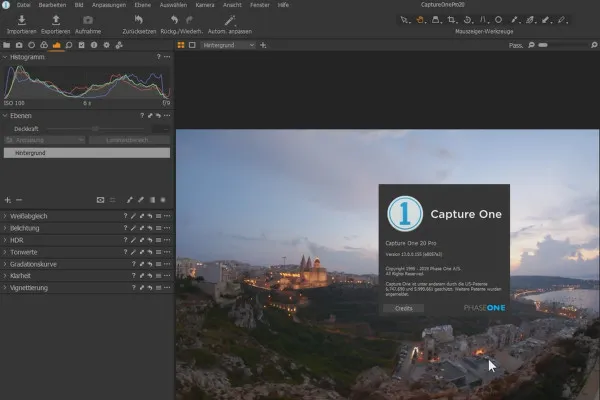
Capture One Pro – Tutorial zur Bildbearbeitung und Bildverwaltung
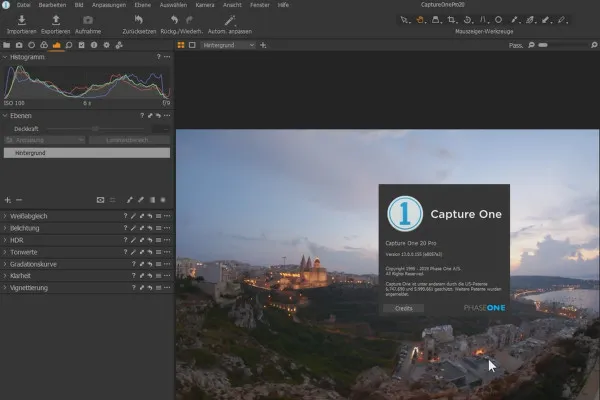
Capture One Pro – Tutorial zur Bildbearbeitung und Bildverwaltung

61 Capture One-Presets: Deine Fotos im Retro-, Boudoir- und Pastell-Look

51 Capture One Styles für Hochzeitsfotos
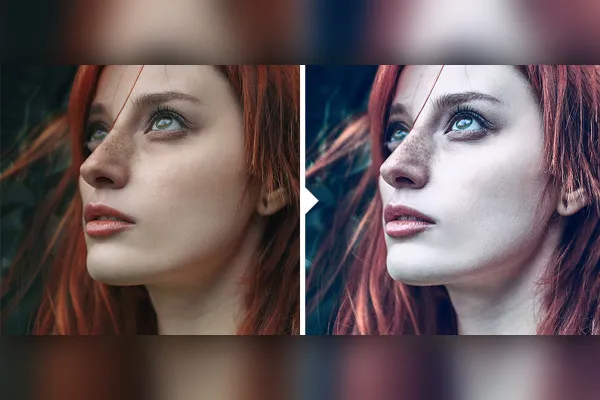
Capture One: 50 Presets für Portrait-Styles
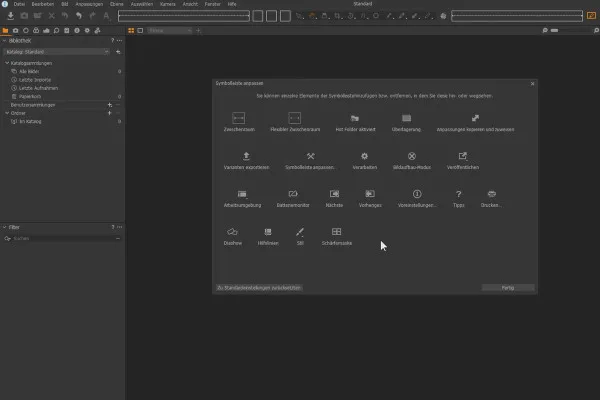
Capture One Pro – Tutorial zur Bildbearbeitung und Bildverwaltung
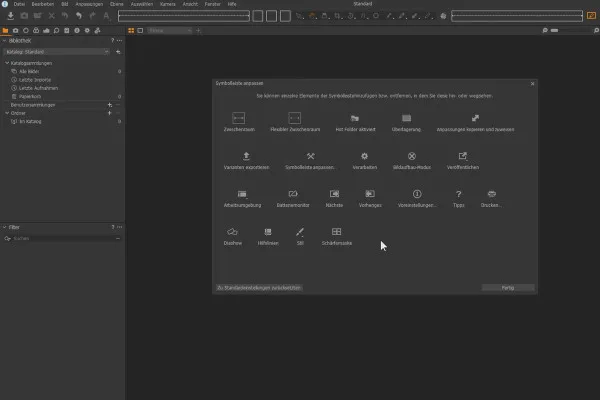
Capture One Pro – Tutorial zur Bildbearbeitung und Bildverwaltung
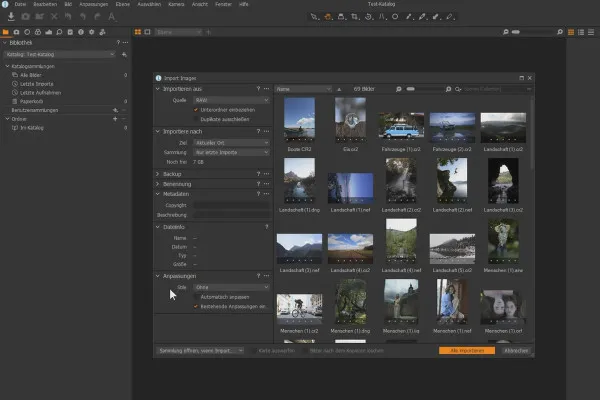
Capture One Pro – Tutorial zur Bildbearbeitung und Bildverwaltung
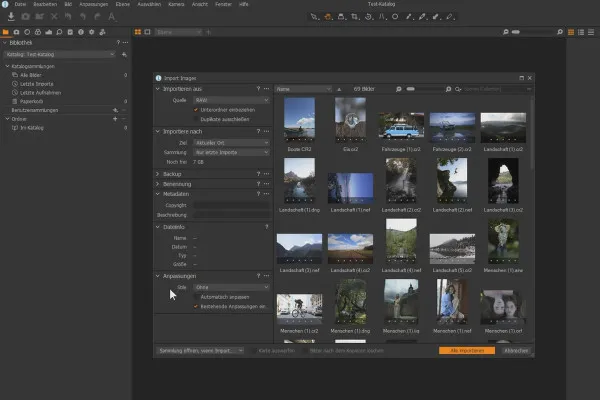
Capture One Pro – Tutorial zur Bildbearbeitung und Bildverwaltung
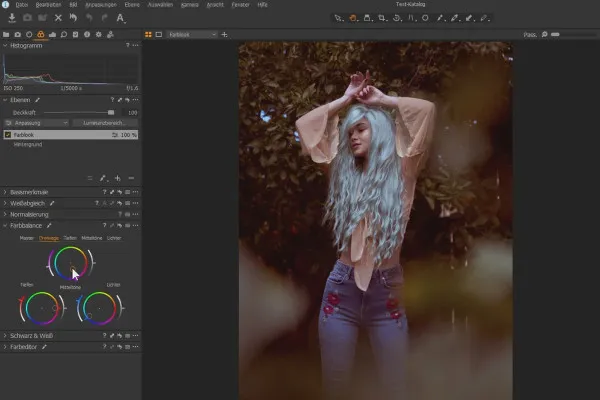
Capture One Pro – Tutorial zur Bildbearbeitung und Bildverwaltung
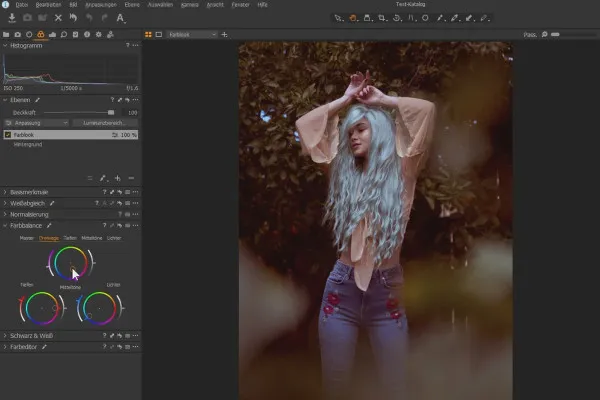
Capture One Pro – Tutorial zur Bildbearbeitung und Bildverwaltung
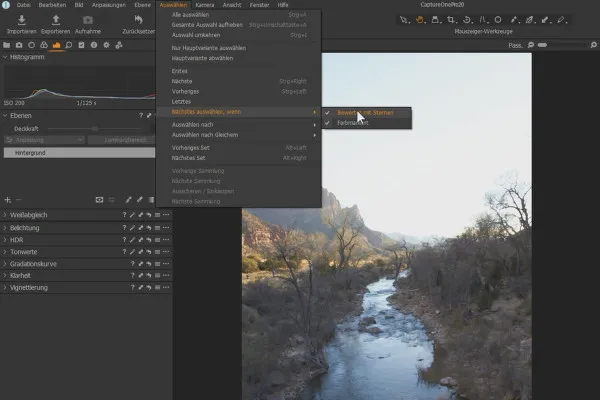
Capture One Pro – Tutorial zur Bildbearbeitung und Bildverwaltung
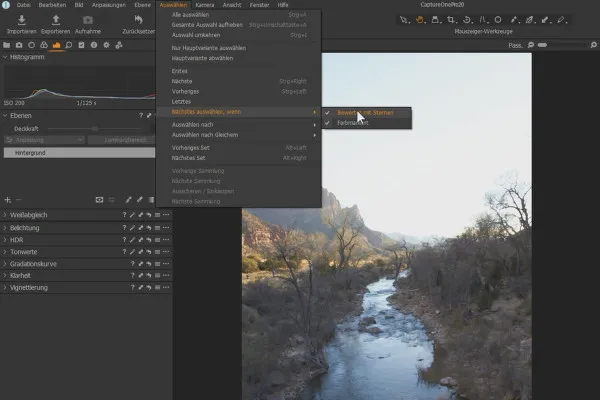
Capture One Pro – Tutorial zur Bildbearbeitung und Bildverwaltung

61 Capture One-Presets: Deine Fotos im Retro-, Boudoir- und Pastell-Look

51 Capture One Styles für Hochzeitsfotos
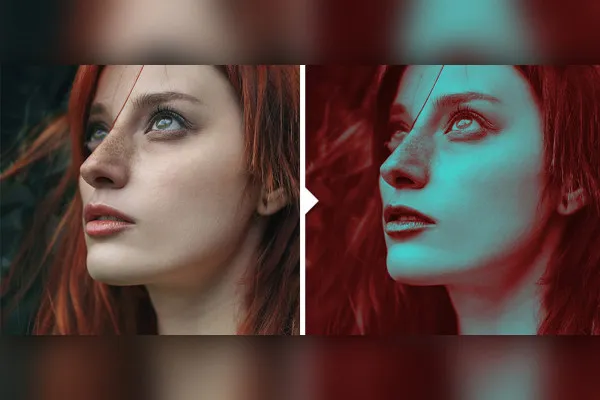
Capture One: 50 Presets für Portrait-Styles
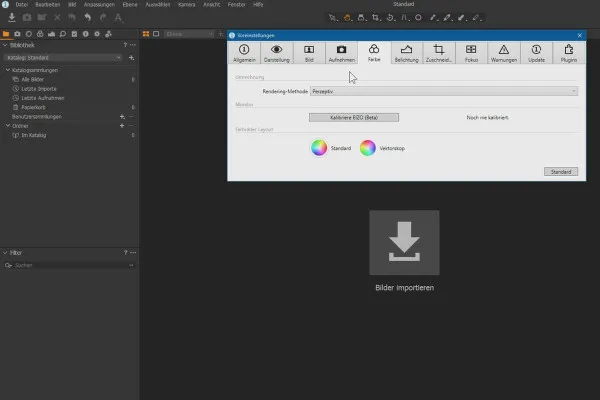
Capture One Pro – Tutorial zur Bildbearbeitung und Bildverwaltung
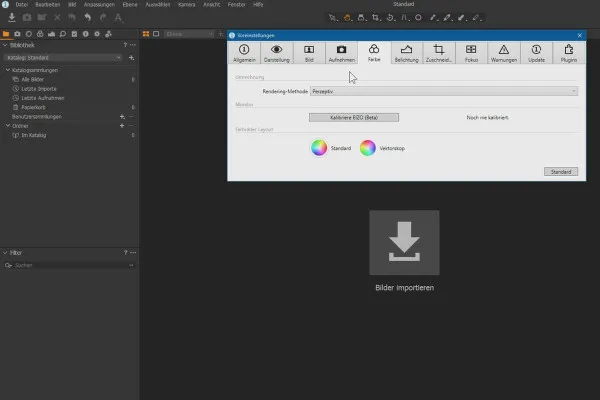
Capture One Pro – Tutorial zur Bildbearbeitung und Bildverwaltung
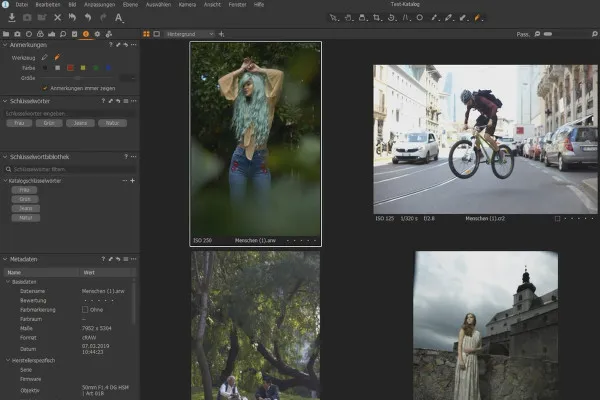
Capture One Pro – Tutorial zur Bildbearbeitung und Bildverwaltung
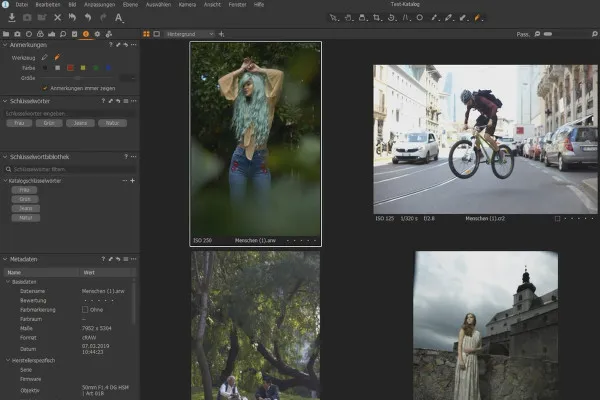
Capture One Pro – Tutorial zur Bildbearbeitung und Bildverwaltung
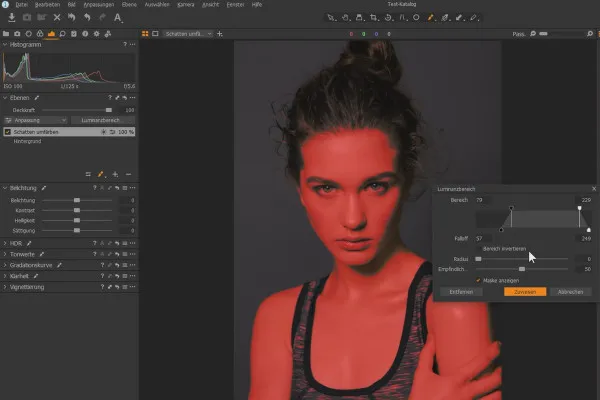
Capture One Pro – Tutorial zur Bildbearbeitung und Bildverwaltung
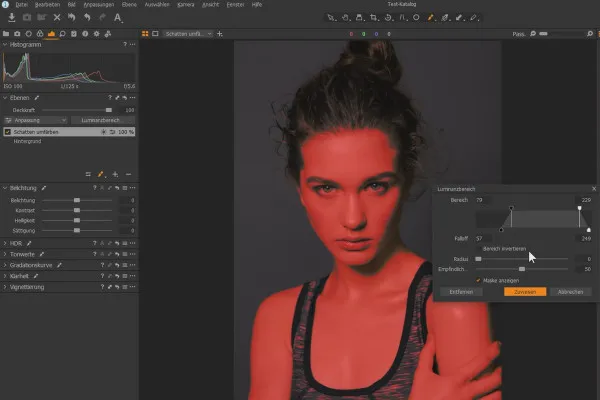
Capture One Pro – Tutorial zur Bildbearbeitung und Bildverwaltung
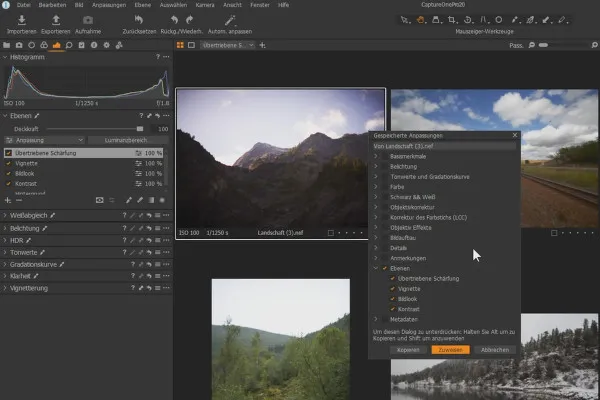
Capture One Pro – Tutorial zur Bildbearbeitung und Bildverwaltung
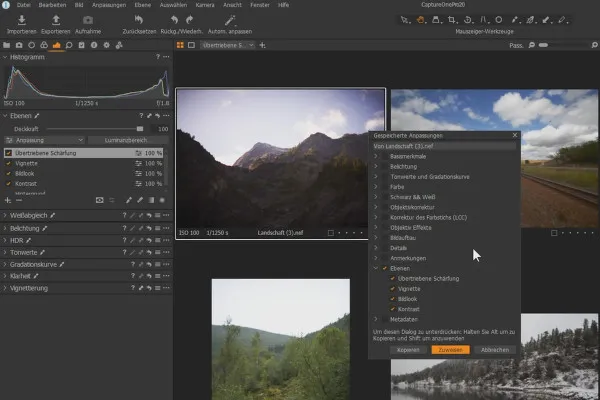
Capture One Pro – Tutorial zur Bildbearbeitung und Bildverwaltung

61 Capture One-Presets: Deine Fotos im Retro-, Boudoir- und Pastell-Look

51 Capture One Styles für Hochzeitsfotos
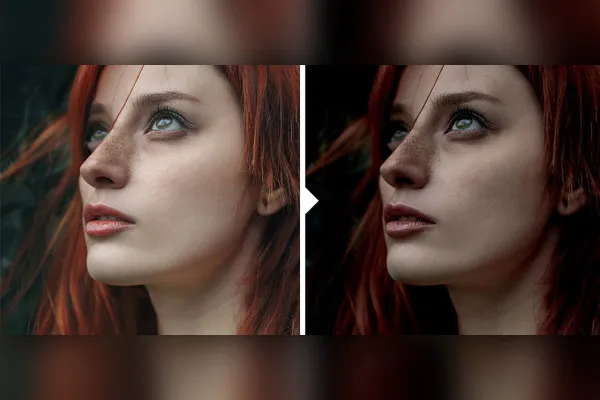
Capture One: 50 Presets für Portrait-Styles
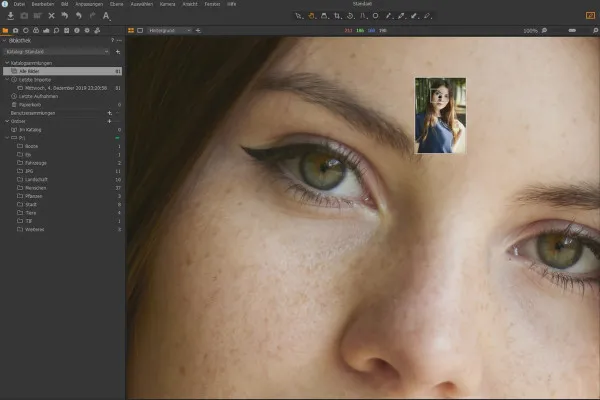
Capture One Pro – Tutorial zur Bildbearbeitung und Bildverwaltung
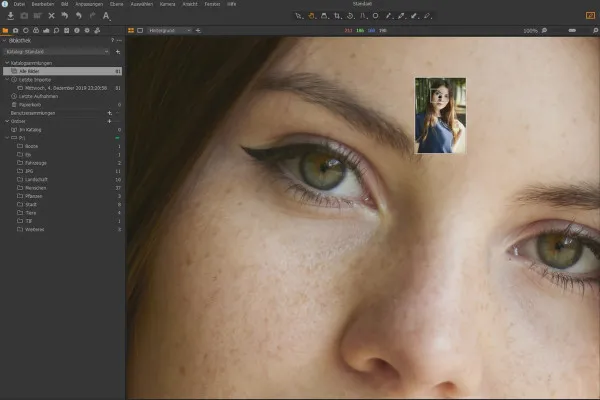
Capture One Pro – Tutorial zur Bildbearbeitung und Bildverwaltung
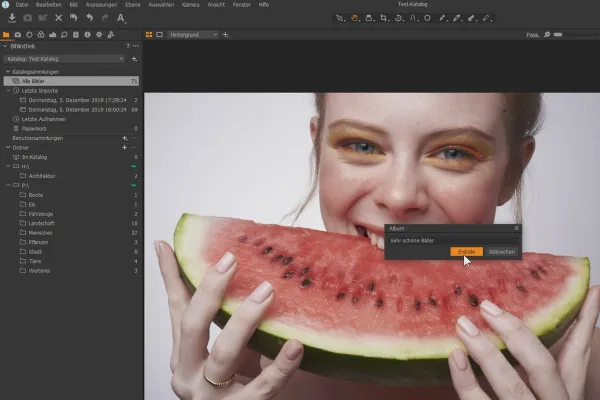
Capture One Pro – Tutorial zur Bildbearbeitung und Bildverwaltung
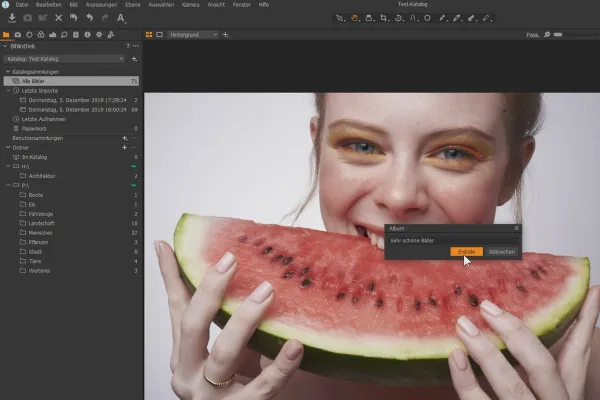
Capture One Pro – Tutorial zur Bildbearbeitung und Bildverwaltung
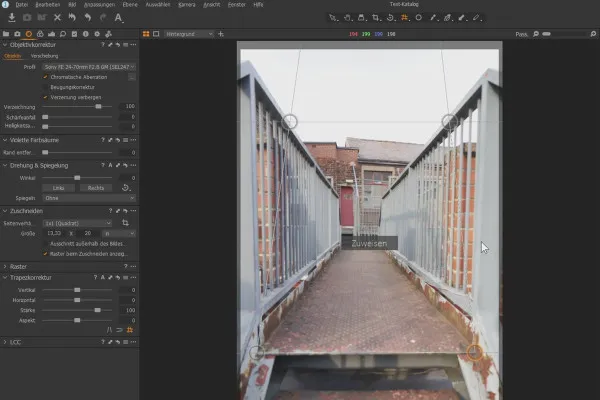
Capture One Pro – Tutorial zur Bildbearbeitung und Bildverwaltung
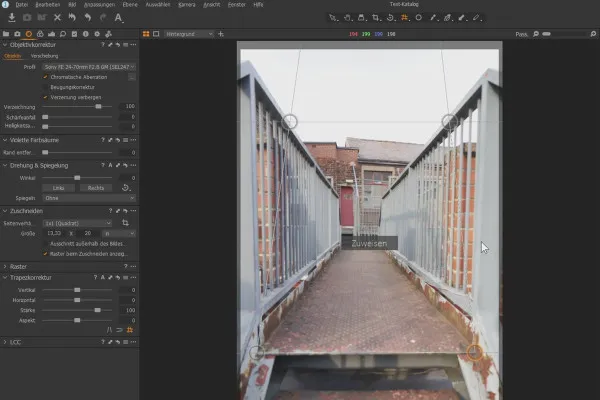
Capture One Pro – Tutorial zur Bildbearbeitung und Bildverwaltung
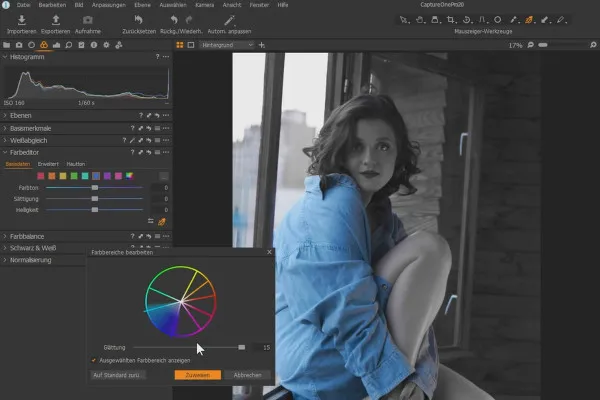
Capture One Pro – Tutorial zur Bildbearbeitung und Bildverwaltung
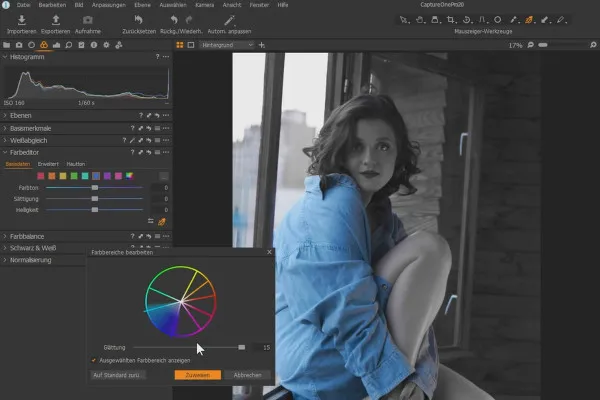
Capture One Pro – Tutorial zur Bildbearbeitung und Bildverwaltung

61 Capture One-Presets: Deine Fotos im Retro-, Boudoir- und Pastell-Look

61 Capture One-Presets: Deine Fotos im Retro-, Boudoir- und Pastell-Look

51 Capture One Styles für Hochzeitsfotos
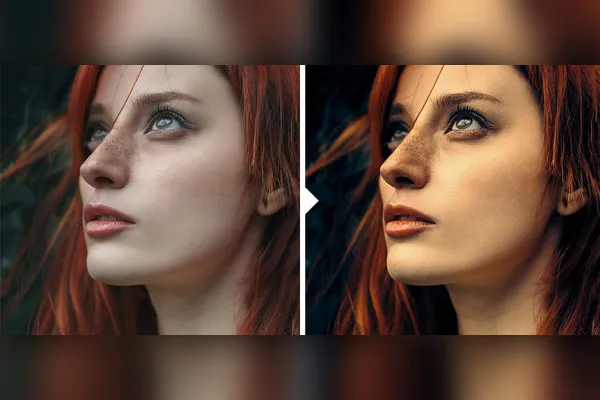
Capture One: 50 Presets für Portrait-Styles
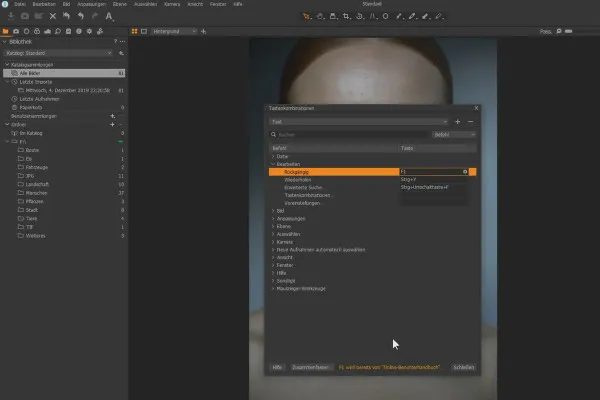
Capture One Pro – Tutorial zur Bildbearbeitung und Bildverwaltung
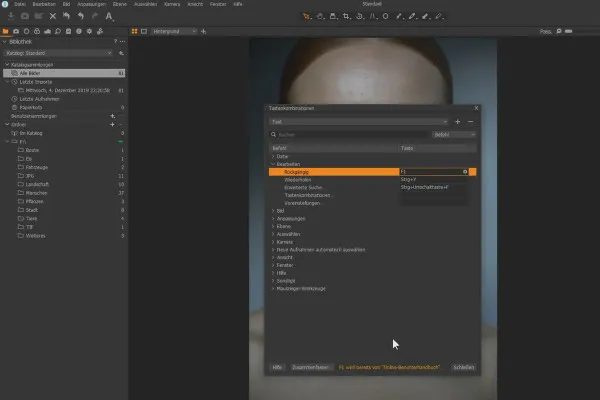
Capture One Pro – Tutorial zur Bildbearbeitung und Bildverwaltung
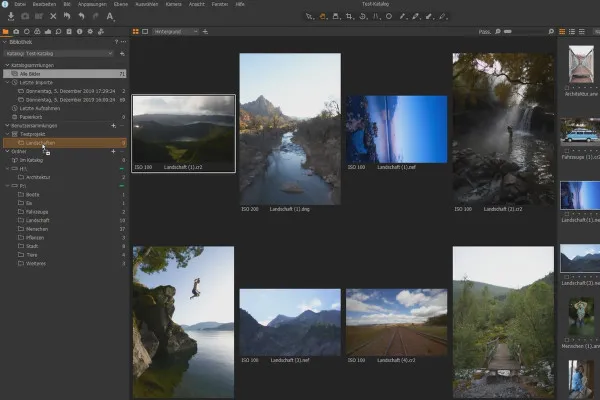
Capture One Pro – Tutorial zur Bildbearbeitung und Bildverwaltung
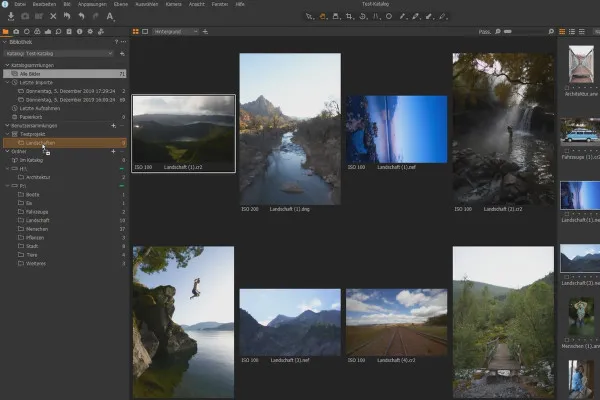
Capture One Pro – Tutorial zur Bildbearbeitung und Bildverwaltung
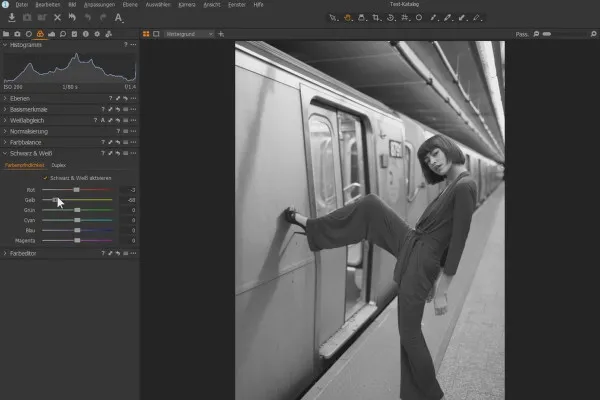
Capture One Pro – Tutorial zur Bildbearbeitung und Bildverwaltung
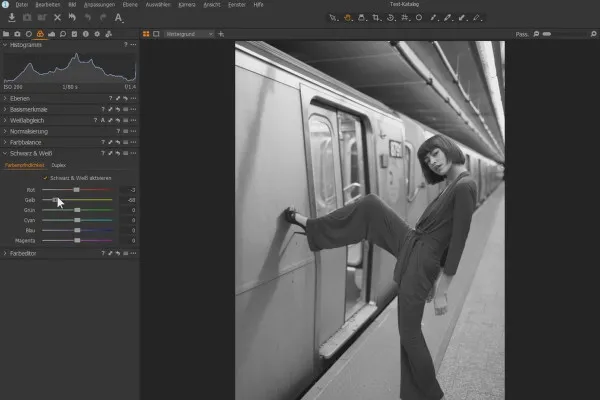
Capture One Pro – Tutorial zur Bildbearbeitung und Bildverwaltung
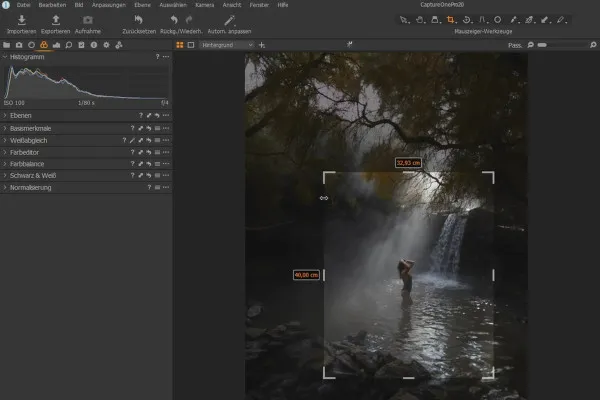
Capture One Pro – Tutorial zur Bildbearbeitung und Bildverwaltung
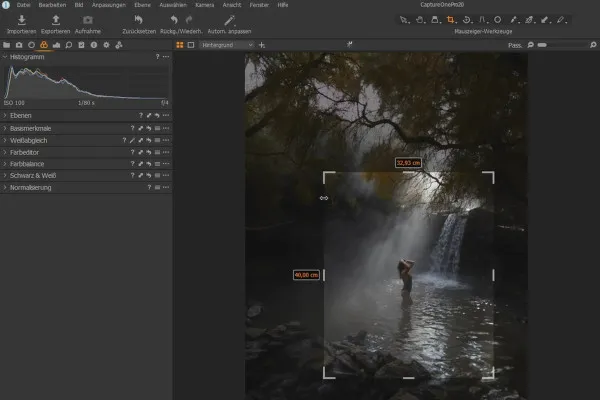
Capture One Pro – Tutorial zur Bildbearbeitung und Bildverwaltung

51 Capture One Styles für Hochzeitsfotos
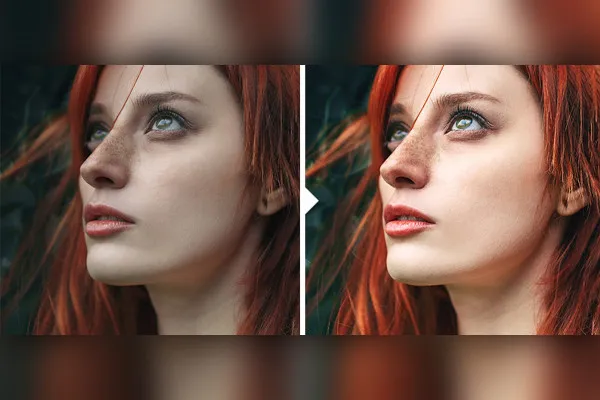
Capture One: 50 Presets für Portrait-Styles
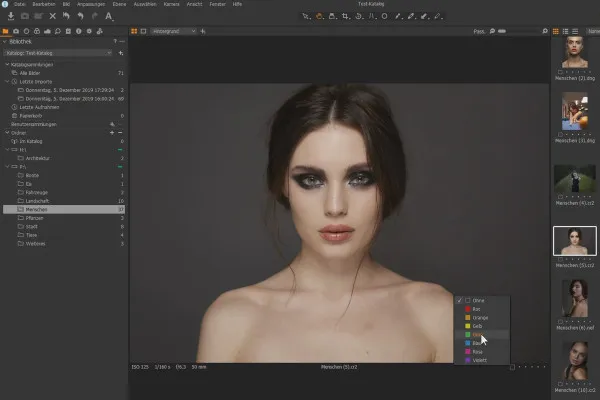
Capture One Pro – Tutorial zur Bildbearbeitung und Bildverwaltung
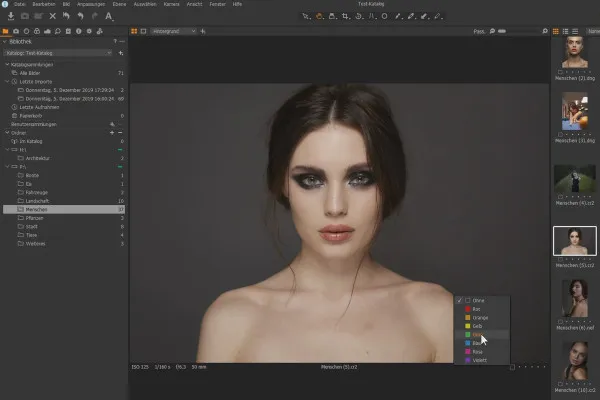
Capture One Pro – Tutorial zur Bildbearbeitung und Bildverwaltung
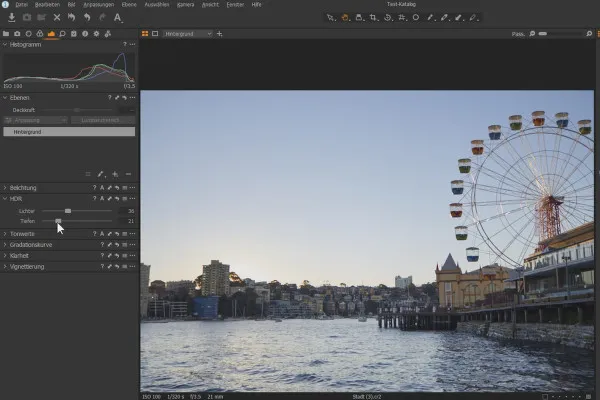
Capture One Pro – Tutorial zur Bildbearbeitung und Bildverwaltung
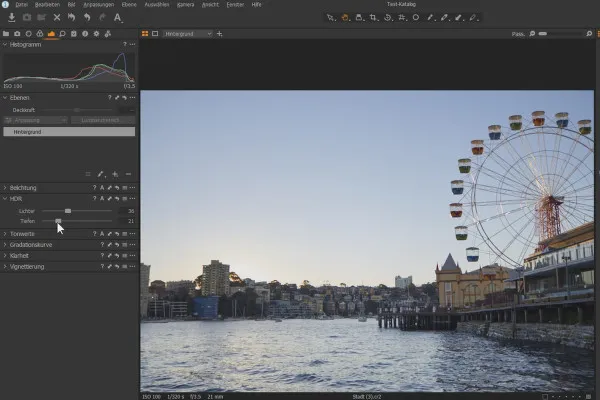
Capture One Pro – Tutorial zur Bildbearbeitung und Bildverwaltung
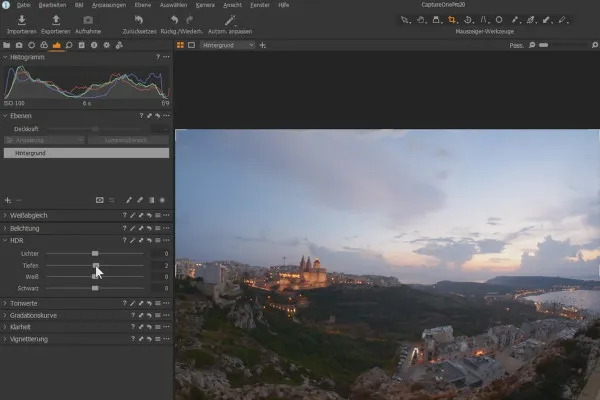
Capture One Pro – Tutorial zur Bildbearbeitung und Bildverwaltung
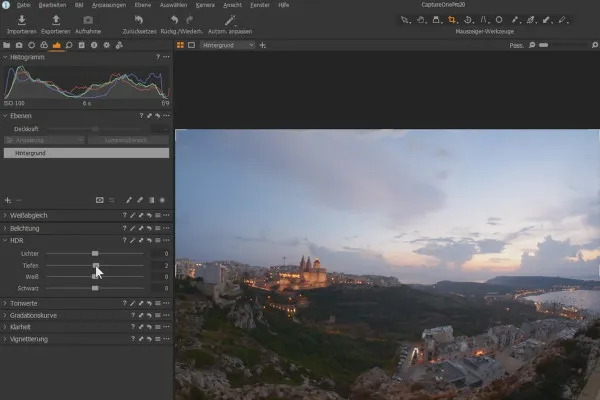
Capture One Pro – Tutorial zur Bildbearbeitung und Bildverwaltung

51 Capture One Styles für Hochzeitsfotos
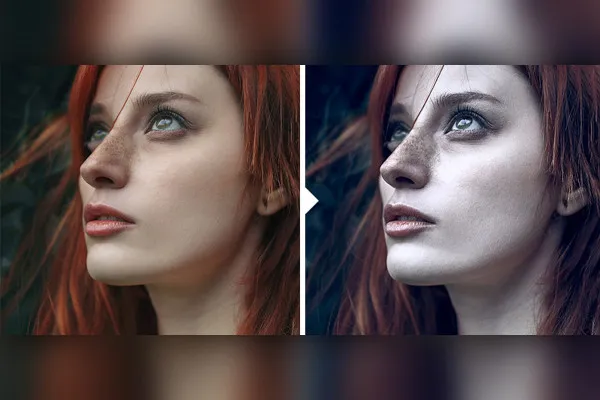
Capture One: 50 Presets für Portrait-Styles
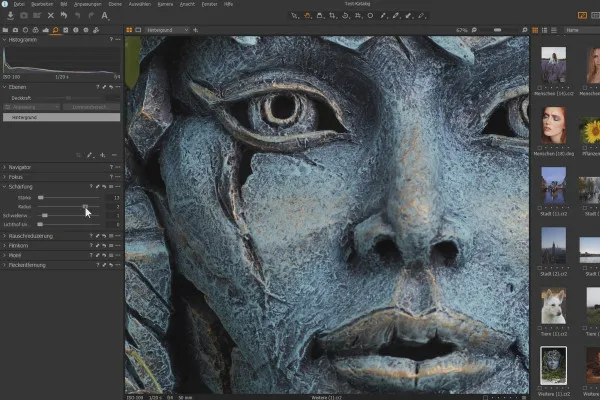
Capture One Pro – Tutorial zur Bildbearbeitung und Bildverwaltung
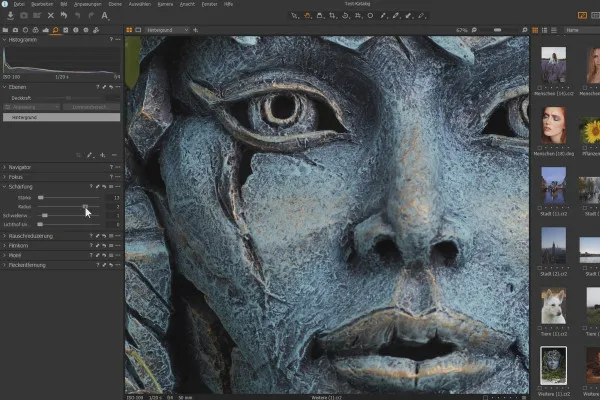
Capture One Pro – Tutorial zur Bildbearbeitung und Bildverwaltung
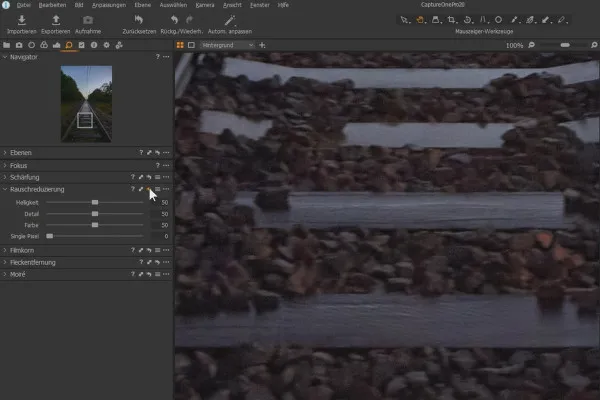
Capture One Pro – Tutorial zur Bildbearbeitung und Bildverwaltung
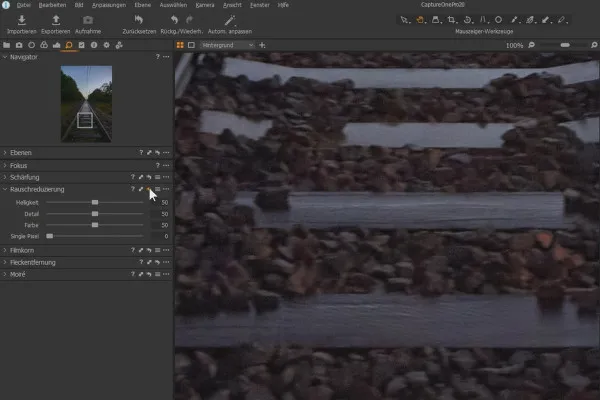
Capture One Pro – Tutorial zur Bildbearbeitung und Bildverwaltung
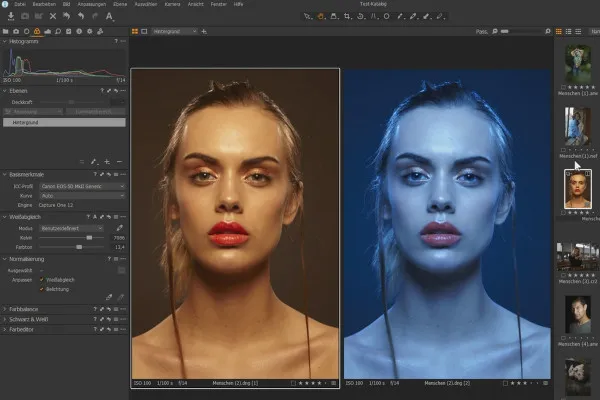
Capture One Pro – Tutorial zur Bildbearbeitung und Bildverwaltung

Capture One: 50 Presets für Portrait-Styles
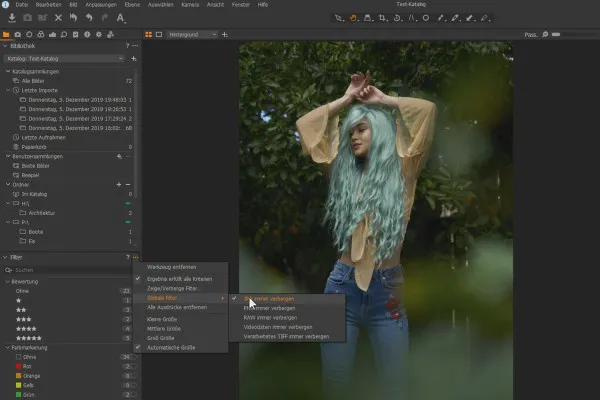
Capture One Pro – Tutorial zur Bildbearbeitung und Bildverwaltung
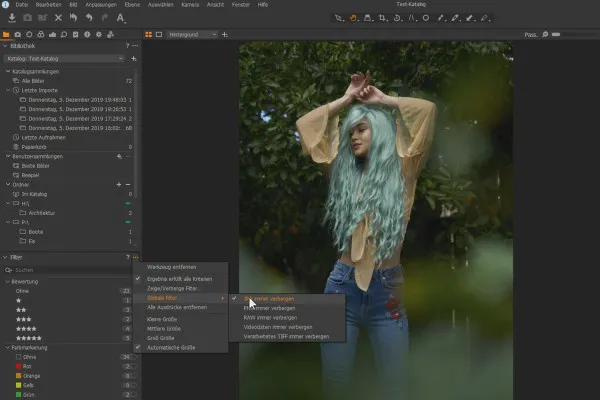
Capture One Pro – Tutorial zur Bildbearbeitung und Bildverwaltung
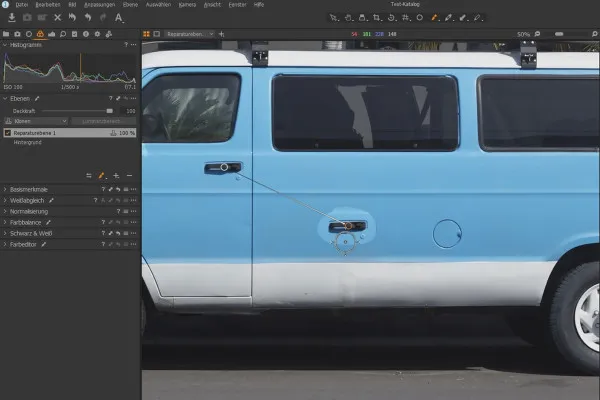
Capture One Pro – Tutorial zur Bildbearbeitung und Bildverwaltung
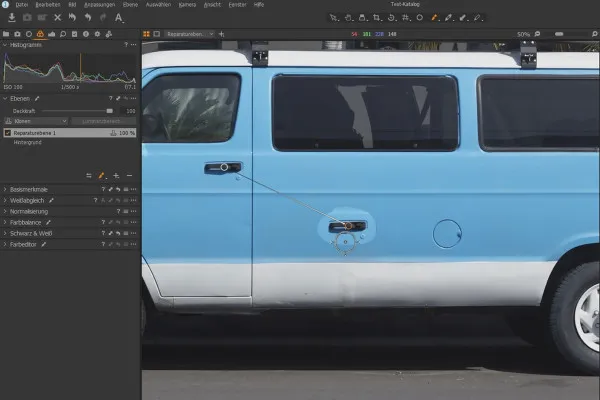
Capture One Pro – Tutorial zur Bildbearbeitung und Bildverwaltung
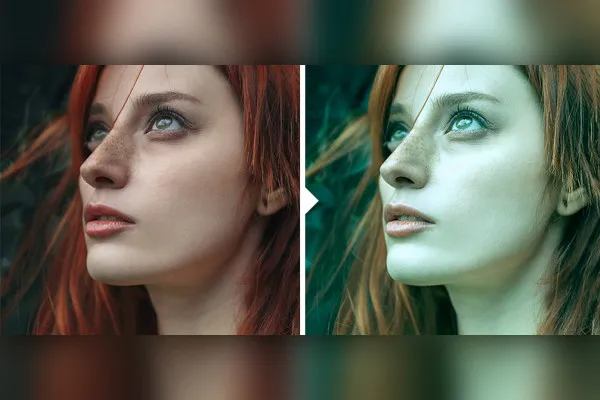
Capture One: 50 Presets für Portrait-Styles
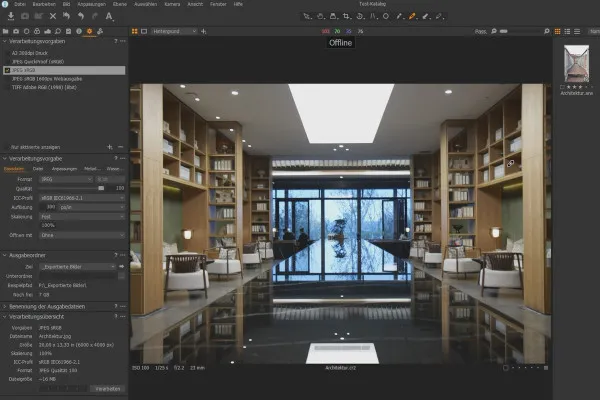
Capture One Pro – Tutorial zur Bildbearbeitung und Bildverwaltung
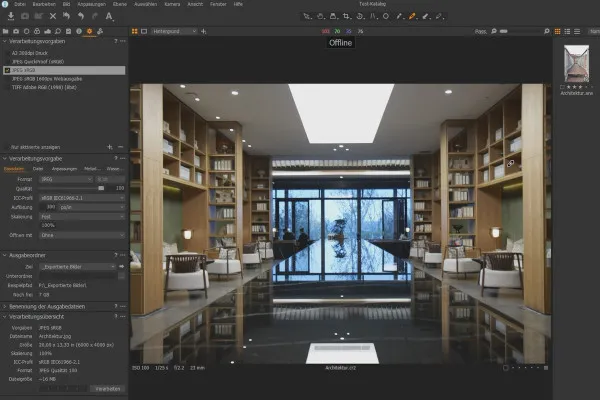
Capture One Pro – Tutorial zur Bildbearbeitung und Bildverwaltung
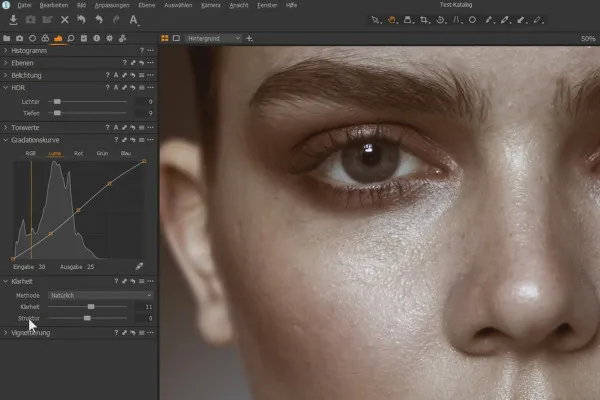
Capture One Pro – Tutorial zur Bildbearbeitung und Bildverwaltung
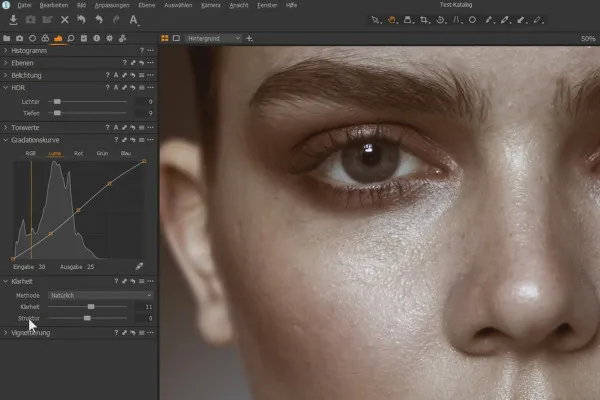
Capture One Pro – Tutorial zur Bildbearbeitung und Bildverwaltung
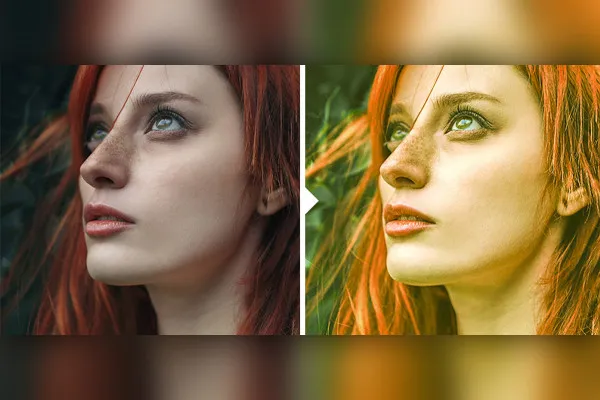
Capture One: 50 Presets für Portrait-Styles
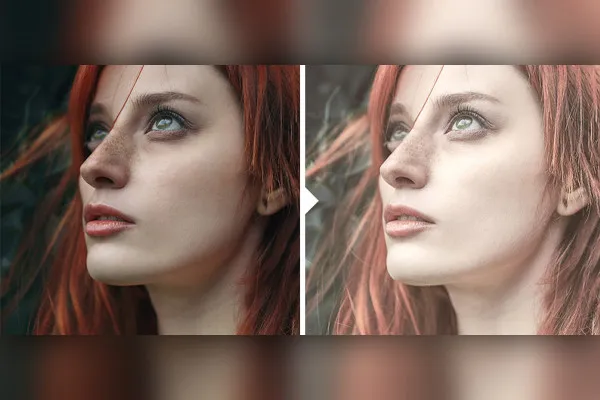
Capture One: 50 Presets für Portrait-Styles
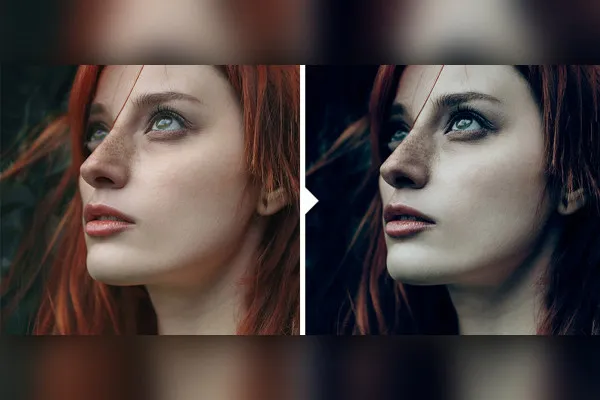
Capture One: 50 Presets für Portrait-Styles
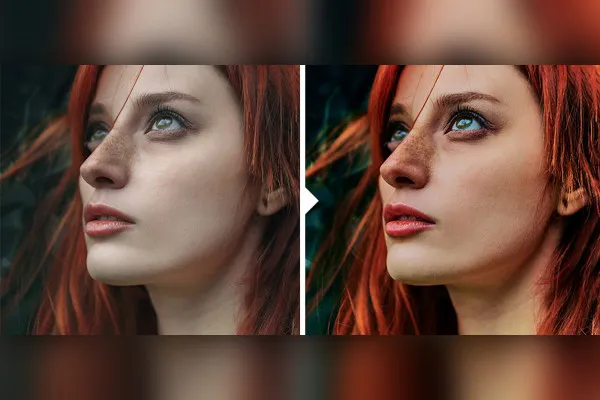
Capture One: 50 Presets für Portrait-Styles
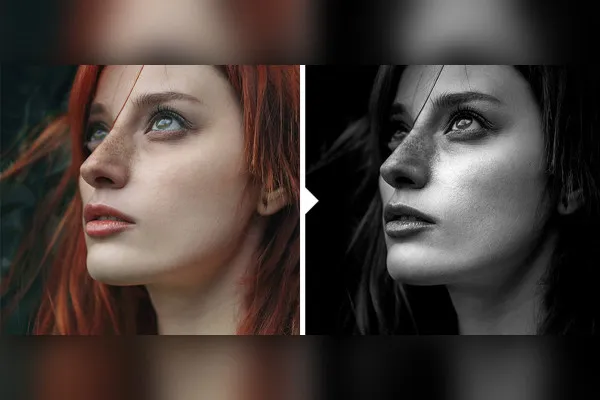
Capture One: 50 Presets für Portrait-Styles
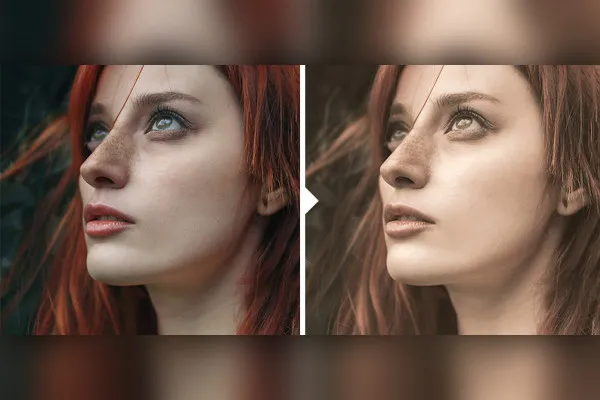
Capture One: 50 Presets für Portrait-Styles
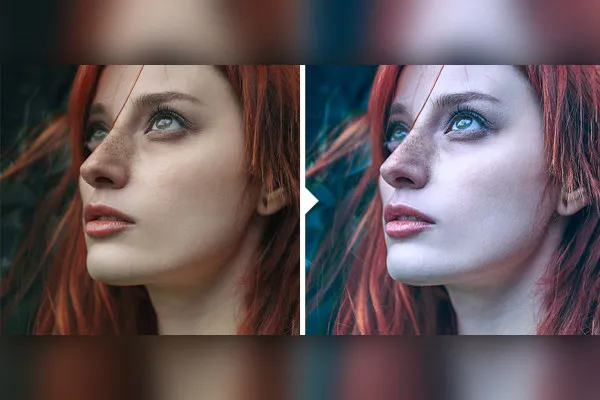
Capture One: 50 Presets für Portrait-Styles
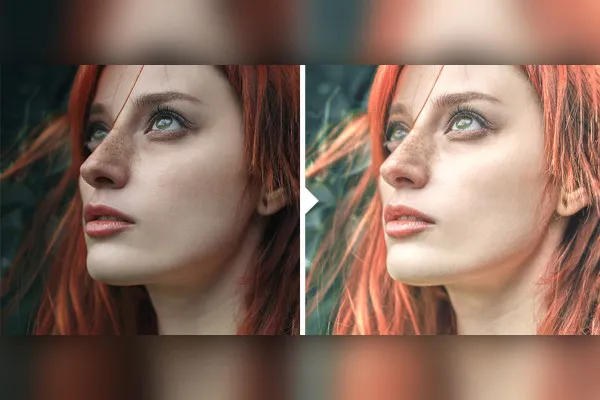
Capture One: 50 Presets für Portrait-Styles
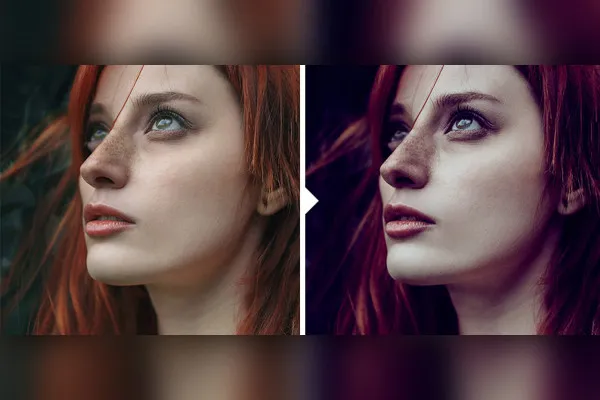
Capture One: 50 Presets für Portrait-Styles
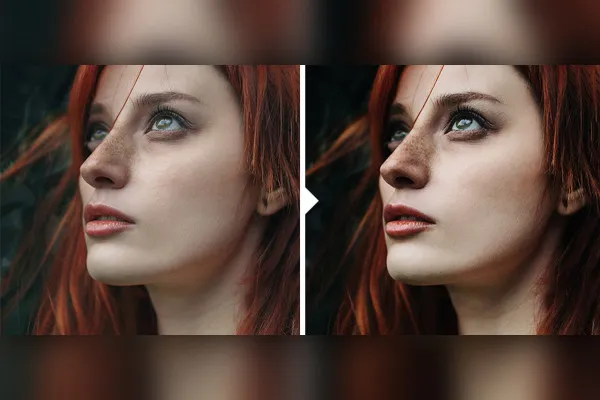
Capture One: 50 Presets für Portrait-Styles
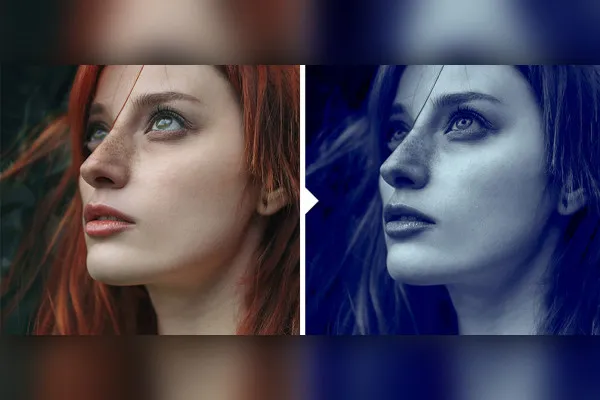
Capture One: 50 Presets für Portrait-Styles
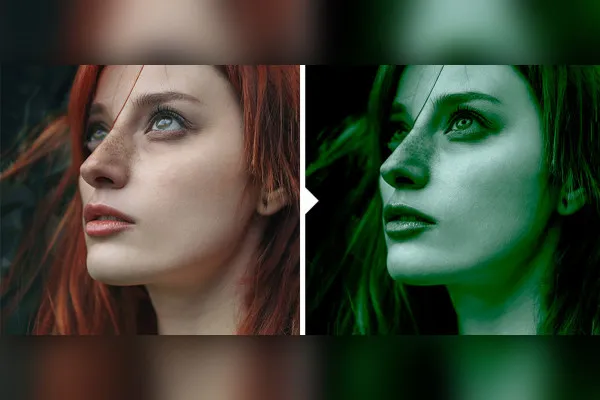
Capture One: 50 Presets für Portrait-Styles

Capture One: 50 Presets für Portrait-Styles
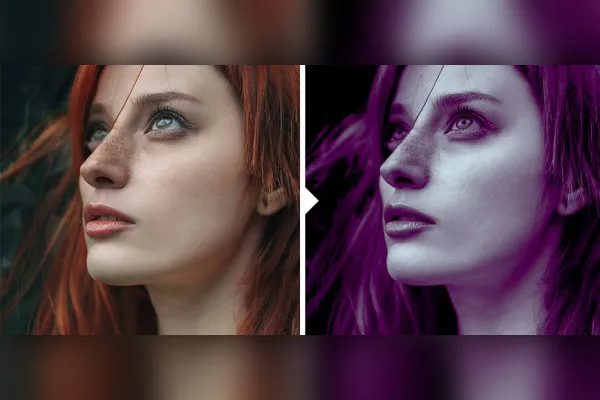
Capture One: 50 Presets für Portrait-Styles

Capture One: 50 Presets für Portrait-Styles
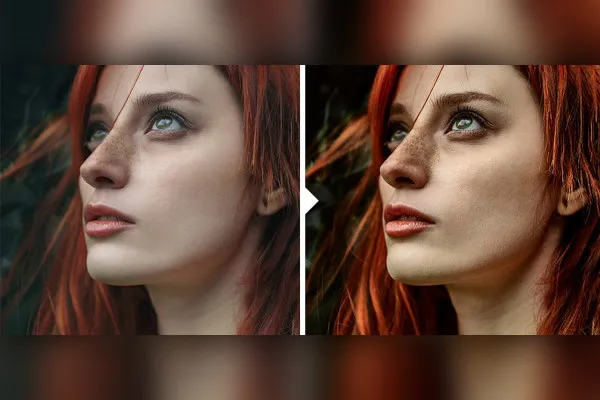
Capture One: 50 Presets für Portrait-Styles
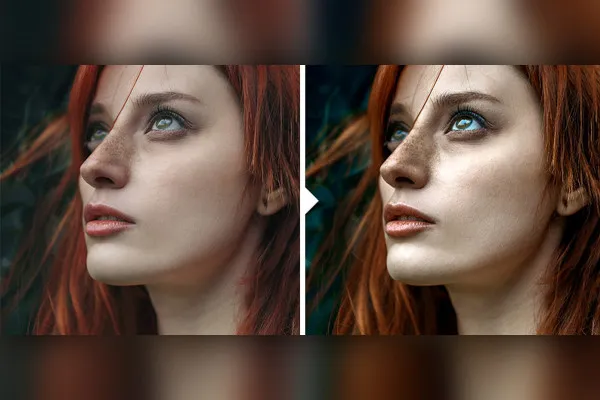
Capture One: 50 Presets für Portrait-Styles
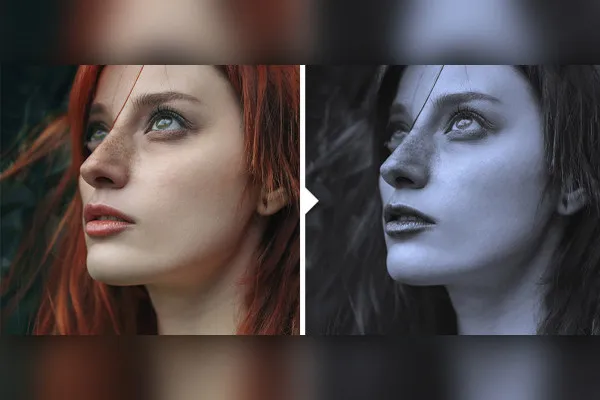
Capture One: 50 Presets für Portrait-Styles
Optimal für deine Fotobearbeitung
Tutorials & Styles für Capture One
So wendest du Capture One an
Auf der Oberfläche in die Tiefe: unsere Capture One-Tutorials
Fotos professionell zu bearbeiten und zu verwalten gehört zum Fundament in Werbung, Marketing und Kommunikation. Einer der Schlüssel dazu ist die Software Capture One Pro von Phase One. In unserem vierstündigen Video-Tutorial öffnet dir Trainer Marco Kolditz die Tür zu Capture One und bringt dich Schritt für Schritt auf ein neues Level in der Bildbearbeitung und -verwaltung. Wie verwendest du Kataloge, Sitzungen und Metadaten für die optimale Organisation? Wie bedienst du Werkzeuge und Filter effektiv? Freu dich auf gute und tiefgreifende Antworten.
Diese Styles bringen dich schnell zu hochwertigen Looks
Haben Stil: unsere Capture One-Styles
So schnell und professionell zugleich: mit unseren mehr als 100 Capture One-Styles verleihst du Fotos im Handumdrehen mehr Wärme oder Cremigkeit. Wie wärs mit Schwarzweiß- oder Vintage-Looks, einer romantischen Boudoir-Atmosphäre oder einer goldenen Herbststimmung? Einfach auf dein Foto ziehen, schon schieben sich die Regler in Capture One automatisch an die passenden Stellen. Style-Paket Nummer eins umfasst über 60 Retro-, Boudoir- und Pastell-Looks. Paket Nummer zwei verzaubert Hochzeitsfotos mit mehr als 50 Styles in pure Romantik. Und Paket Nummer drei bringt 50 Presets für deine Porträts mit sich.